
In this video tutorial, we dive into how TEMS™ Pocket’s Instant Report feature streamlines your network testing process by enabling you to generate PDF reports directly from recorded logfiles, without any additional post-processing required.
Ideal for smaller projects, this feature allows you to:
- Quickly create and store test results locally on your device.
- View reports directly on your phone or transfer them to your PC.
- Organize reports automatically into folders for easy access.
What’s inside your Instant Report?
Each PDF report provides a comprehensive breakdown of network performance, including:
- Cell Usage: Time spent on each cell, both total and relative.
- Scripts: Details of the script used to generate the logfile.
- Average Metrics: Insights like signal strength and physical throughput.
- Service Statistics & Events: Overview of services and events generated.
- Definition of Done: Summary of script completion criteria (if used).
- NR and LTE Figures: Charts and maps visualizing signal strength and throughput.
With TEMS™ Pocket Instant Reports, easily analyze test results, share insights, and keep your projects moving efficiently.
Request a customized demo
Ready to experience TEMS Pocket in action? Request a customized demo with our experts and discover how TEMS Pocket can elevate your network testing capabilities today.
Related articles and publications
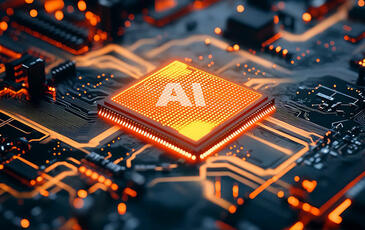
Infovista launches VistAI™: agentic AI for autonomous network operations
New agentic AI framework enables CSPs to automate complex operational decisions across RAN, Core, and Transport domains
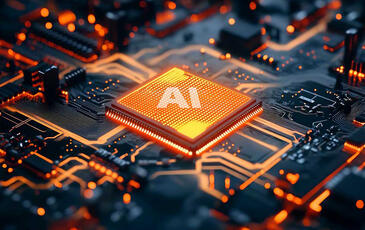
Network intelligence that acts
Explore VistAI's agentic architecture, multi-domain correlation, and intent-based automation. Built on 30 years of telecom expertise.

Infovista appoints Amy Wettenhall as Chief Operating Officer
Paris, France – December 9th, 2025 – Infovista announced today the appointment of Amy Wettenhall as Chief Operating Officer (COO), effective immedia...

Dhiraagu partners with Infovista to drive AI-powered network excellence across Maldives' first end-to-end 5G deployment
Operator leverages comprehensive network management solution to maintain position as Maldives' fastest, most reliable network while accelerating 5G ...

November 2025 | New releases, innovations, and TEMS resources
Explore new TEMS product releases, network testing insights, and resources to help you test smarter, analyze faster, and get more from your data

November 2025 | New releases, innovations, and TEMS resources
Explore new TEMS product releases, network testing insights, and resources to help you test smarter, analyze faster, and get more from your data

July 2025 | TEMS product updates and success stories
Explore the latest TEMS updates, designed to enhance testing efficiency and data value—plus expert insights through blogs, videos, and webinars

March 2025 | New releases, innovations, and success stories
Discover our latest product releases and new capabilities, inspiring customer success stories, and key insights from our testing experiment at MWC

December 2024 | New TEMS releases!
Explore the latest TEMS updates, enhanced features, insights from our FWA webinar, and inspiring customer success stories to elevate your network testing capabilities

February 2024 | Testing techniques
Discover innovative network testing solutions for OTT services, the best 5G testing techniques, and new TEMS features, including firmware support for Samsung Galaxy S24 and Google Pixel 8 series

Private 5G networks assurance with TEMS™
Discover how to implement continuous, reliable monitoring to ensure your private 5G networks perform as expected 24x7, with TEMS™ Sense

Regression testing with TEMS™
Learn how to efficiently manage regression testing, ensure reliable network upgrades and performance without unnecessary field visits, with TEMS™ Sens...

Strategic location monitoring with TEMS™
Discover how to ensure your network consistently delivers top-notch performance at strategic locations, with TEMS™ Sense

Centralized network testing management with TEMS™
Discover how to centralize fleet management, monitor progress, and analyze data for efficient network testing coordination, with TEMS solutions

Network testing post-processing and analytics with TEMS™
Discover how to transform raw network testing data into actionable insights. With TEMS™ Discovery, efficiently manage large datasets, identify network...

Modern data collection strategies for simpler and more scalable network testing
Watch our webinar on how to modernize your field testing, smarter, faster, and ready to deliver the data and insights needed to properly deploy comple...

Leveraging cloud-based analytics to streamline network drive testing analysis and reporting
Discover how TEMS Cloud automates drive test analysis, enhances reporting, and streamlines workflows. Optimize your testing with cloud-based insights!

Mastering FWA: optimizing network experience, maximizing profitability
Discover how to Unlock FWA success to optimize every stage of your network lifecycle

Leveraging generic testing techniques to validate the user experience for OTT apps
Watch this webinar to learn how generic testing techniques can help you overcome the challenges you face with OTT testing

Managing a new RF environment and how network testing needs to evolve
How can operators leverage automation, AI/ML and Cloud to deploy and operate their 5G network and how does active testing and service assurance fit in...
